In today’s fast-paced digital world, website speed plays a crucial role in user experience, search engine rankings, and overall website performance. When it comes to WordPress websites, slow loading speed is one of the most common issues faced by site owners. A delay of just a few seconds can drive visitors away and significantly impact your website's success. This blog will explore the causes of slow loading speed in WordPress, the consequences, and effective solutions to resolve these issues.
Causes of Slow Loading Speed in WordPress
-
Unoptimized Images
Large, uncompressed images can drastically increase loading times. High-resolution images are important for visual appeal, but if they aren’t optimized for web use, they can negatively impact your site’s speed.
-
Excessive Plugins
Installing too many plugins or using poorly coded ones can slow down your WordPress website. Each plugin adds additional code to your site, which increases the load on your server and hampers performance.
-
Outdated Themes and Plugins
Outdated themes or plugins not only pose security risks but also contribute to slower load times. Developers update themes and plugins regularly to improve performance, so neglecting updates can result in inefficient, slow-loading code.
-
Low-Quality Hosting
Choosing a cheap or low-quality hosting provider can severely limit your site’s speed. Shared hosting often means that your site competes for resources with many other websites, leading to slower performance.
-
No Caching
Caching is a method of storing static versions of your website to reduce the need for repeated data fetching. Without a proper caching solution, your server will have to process the same requests repeatedly, increasing loading times.
-
Unoptimized CSS and JavaScript Files
Bulky or unoptimized CSS and JavaScript files can slow down your site, especially if they're not minified or combined. This makes your website heavier, leading to longer load times.
-
Too Many External Scripts
External scripts, such as social sharing buttons, ads, and fonts, can add extra weight to your website. When your site loads these scripts, it makes additional HTTP requests, which can slow down the page loading speed.
-
Lack of Content Delivery Network (CDN)
A CDN stores copies of your website on servers in various geographical locations. Without a CDN, users located far from your hosting server may experience slower load times due to increased latency.
Consequences of Slow Loading Speed
-
Poor User Experience
In an era where users expect websites to load within 2-3 seconds, slow speeds can frustrate visitors and drive them away. This leads to higher bounce rates and fewer conversions, as potential customers leave before engaging with your content.
-
Lower Search Engine Rankings
Search engines, particularly Google, prioritize website speed as a ranking factor. Slow loading websites are penalized in search results, which affects visibility and organic traffic.
-
Reduced Mobile Usability
Mobile users are particularly sensitive to slow speeds. A sluggish website on mobile devices can lead to poor user engagement and lower overall satisfaction, which is critical since mobile traffic continues to grow.
-
Decreased Conversion Rates
Studies show that even a one-second delay in page load times can result in a 7% reduction in conversions. Whether you run an eCommerce store, a blog, or a business website, slow loading speed can negatively impact sales and lead generation.
Solutions to Improve WordPress Loading Speed
-
Optimize Images
Use image optimization tools and plugins to compress images without sacrificing quality. Tools like Smush or ShortPixel automatically optimize images for better loading times.
-
Use a Lightweight Theme
Choose a theme that is optimized for speed and performance. Avoid themes loaded with unnecessary features and opt for lightweight, well-coded themes like Astra or GeneratePress.
-
Limit Plugin Usage
Only install plugins that are absolutely necessary and ensure they are well-coded. Regularly audit your plugins and remove those that are not in use or are causing performance issues.
-
Upgrade Hosting
Invest in high-quality hosting for WordPress. Consider moving to managed WordPress hosting, which provides better speed and reliability compared to shared hosting options.
-
Enable Caching
Implement caching solutions using plugins like W3 Total Cache or WP Super Cache. These plugins store static versions of your site, reducing the load on your server and speeding up page delivery.
-
Minify CSS and JavaScript
Use plugins like Autoptimize or WP Rocket to minify and combine CSS and JavaScript files. This reduces the size and number of files that need to be loaded, enhancing speed.
-
Use a CDN
Implement a CDN such as Cloudflare or KeyCDN to distribute your website’s content across multiple servers around the world. This ensures faster loading times for users regardless of their location.
-
Reduce External Scripts
Minimize the use of external scripts and fonts wherever possible. Load only the essentials, and make sure they are served from efficient, fast servers.
-
Optimize Database
Clean and optimize your WordPress database regularly using plugins like WP-Optimize. A bloated database can slow down your website, so regular maintenance is essential.
-
Update Themes and Plugins Regularly
Always keep your themes, plugins, and WordPress core updated to the latest versions. Updates often include performance improvements that can speed up your website.
Conclusion
Slow loading speed in WordPress is a critical issue that can impact your website’s performance, SEO rankings, and overall user experience. By understanding the causes and implementing the right solutions—such as optimizing images, limiting plugins, enabling caching, and upgrading hosting—you can significantly improve your website’s loading times and ensure a smooth experience for your users. Prioritizing speed not only enhances user satisfaction but also boosts search engine rankings and conversions, making it a vital aspect of website management.
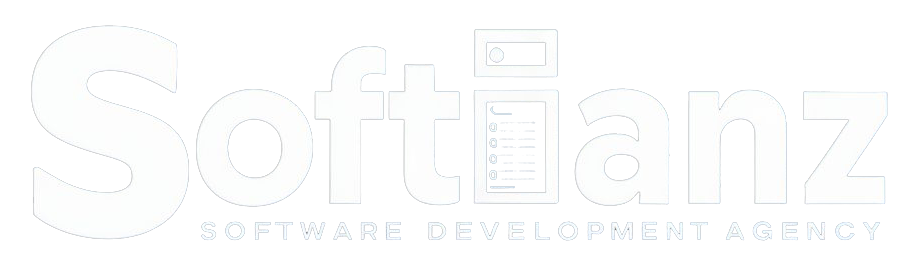
 By Arslan Zia
By Arslan Zia 







What causes slow loading speed in WordPress?
Slow loading speed in WordPress can be caused by several factors, including unoptimized images, excessive plugins, outdated themes or plugins, low-quality hosting, lack of caching, large or unoptimized CSS and JavaScript files, too many external scripts, and an overloaded database. Each of these issues can contribute to increased loading times and poor site performance.
How can I improve the loading speed of my WordPress site?
To improve loading speed, you can take several steps:
How do I check if my WordPress site is loading slowly?
You can check your site’s loading speed using various online tools such as Google PageSpeed Insights, GTmetrix, or Pingdom. These tools provide detailed reports on page load times, performance metrics, and suggestions for improvement. Additionally, monitoring user feedback and bounce rates can also indicate if your site is experiencing slow loading issues.
What impact does slow loading speed have on my WordPress site?
Slow loading speed can negatively impact user experience, leading to higher bounce rates and lower engagement. It can also affect your site’s search engine rankings, as search engines like Google consider page speed as a ranking factor. Furthermore, slow speeds can reduce conversion rates and overall site performance, potentially harming your business's revenue and reputation.
How often should I optimize my WordPress site for speed?
Regular optimization is essential for maintaining site performance. It’s a good practice to review and optimize your WordPress site every few months, or more frequently if you make significant changes to your site, such as adding new plugins, updating themes, or uploading large amounts of content. Regular maintenance helps ensure that your site remains fast and efficient.